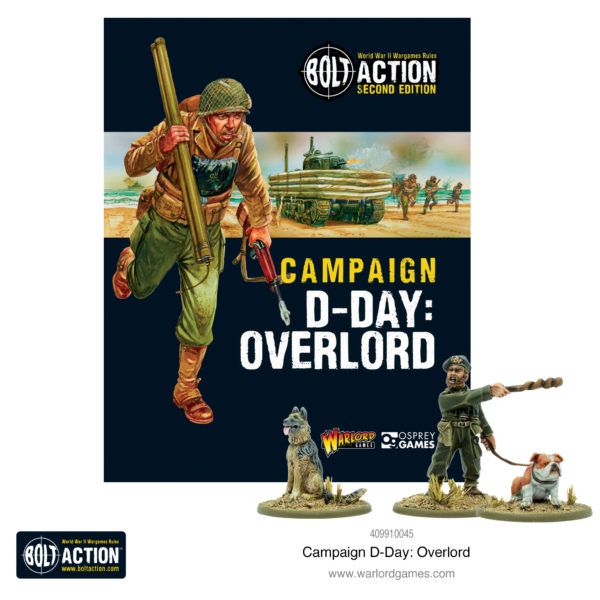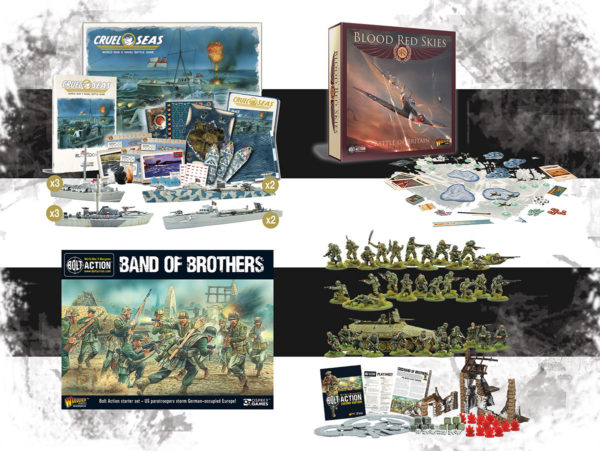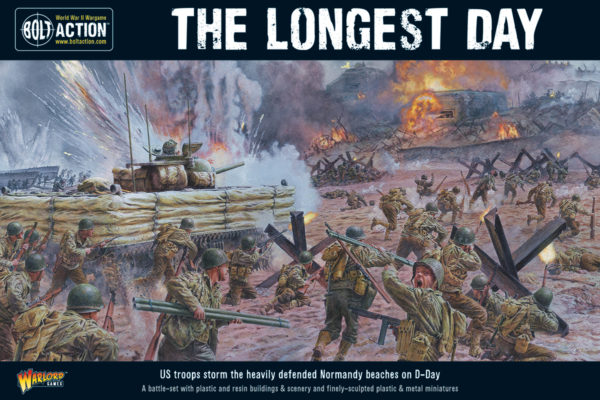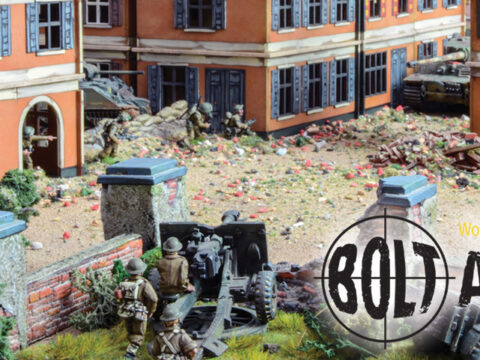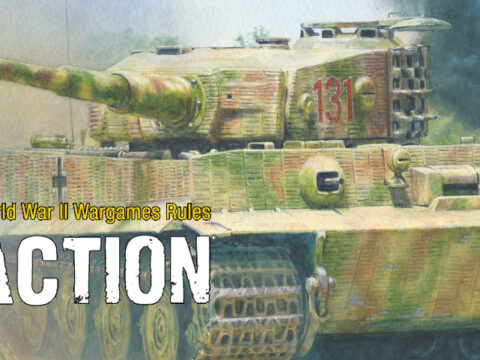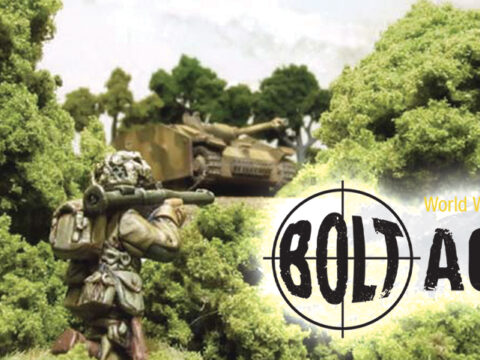Need to know how & where to play your battles? Unsure about logging your victories? All your questions are answered within these key D-Day Campaign documents:
Registration
Your first step in taking part is to Sign Up; that is, to create a player account on the D-Day website. This account will not be linked to any other Warlord Games account you might have, and will only be used for the duration of the campaign and the immediate aftermath. The process of signing up is as follows:
1. Click on the Enlist: Sign Up link within the ain page.
2. Enter your First Name, Last Name, Username and Email Address. Your email will not be shared with other players, but your name and username will, so use an alias if you prefer not to disclose your actual name. We will only use the email address supplied to contact you regarding this campaign.
3. Enter a Password and then re-enter it into the Confirm Password field; use the password Strength Indicator to make your password as difficult to hack as possible.
4. In the Force Picture field, you can select a faction badge or symbol for your force, otherwise, you will be assigned the standard badge of your faction. Inappropriate badges will be removed and in extreme cases may result in your account being deleted.
5. Select whether you prefer to fight for the Allies or Axis powers in the Faction field.
6. Enter a Force Name to identify your units from those of other players.
7. The Force Description area gives you the option of providing more information about your forces and the units they represent.
8. Finally, once you’ve reviewed your registration, click on the Submit button to complete your registration.
If you have any problems with the registration process you can contact us at: campaign.hq@warlordgames.com.
Report
Your men have been in action so it’s now time to report in a victory, or defeat, by simply following the link below. Filling in the information won’t take long and ensures your efforts go toward the final victory results – don’t forget to choose your shop venue by clicking in the drop-down menu to find your store where you’ve played.
Report a battle function available Soon
Find a Regional HQ
With many stores around the globe participating and running special events it’s just a matter of finding your local and making sure they talk with their sales reps to become an HQ for you and your group.