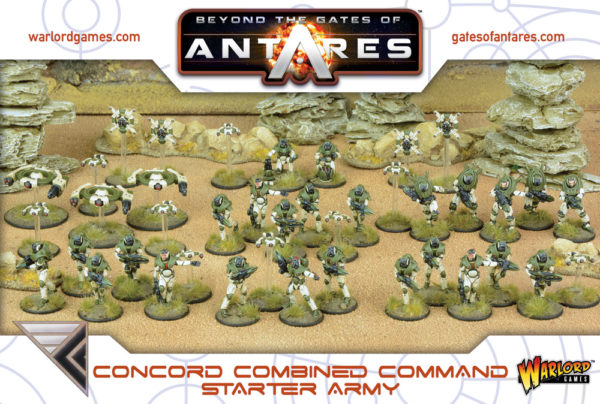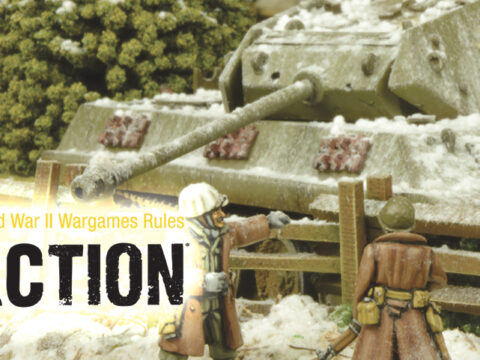Our resident paint specialist Andrés Amián takes us through his Concord army that graces the pages of the Beyond the Gates Of Antares Rulebook, and shows us just how easy it is to achieve a battlefield ready army in next-to no time!
“The whole section has been receiving the same information for the last 48 hours, with huge quantities of encrypted data flowing from the High Command in the orbit of the desert planet. The orders as always are clear but not the outcome. ‘Clear the enemy positions in the valley and take control of the Transmat Station they are using to bring more reinforcements’. Plasma charges are flying in all directions and the explosions make the temperature rise even further. Problems with the armour temperature controllers were reported during the first waves of troops arriving at the rendezvous point. The first clouds of drones start to pour fire into the enemy while they send the coordinates of the located enemies. The X-launchers cover the advance of the avant-garde. Almost running in the open, the first squads make contact. With that the first casualties and the path to glory“.

Having painted the majority of the studio miniatures for Beyond the Gates of Antares, I thought about choosing my own army. I had to take into account one small detail – after the whole day painting in the studio I would need something easy and fast to paint, and yet something about which I could say “Look – I have a painted army!!” with pride. So I thought it made sense to paint a Concord army.

I tinkered with the Concord Armour Designer and decided to choose a bright colour scheme for them, so orange it was! Orange for most of the armour, black for the undersuit and some details of the armour and the weapons; green for the lights, plasma and energy cores.
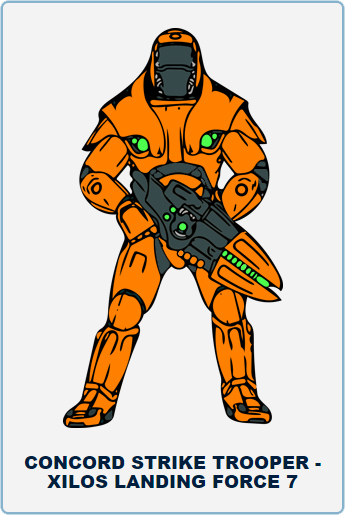
Once the colours were clear I needed to decide how to do it the fastest way, my solution to accomplish the task was this:
Step One
I primed the miniatures with Demonic Yellow spray – the coloured primers from The Army Painter are such a great time-saver that it was a no-brainer to use them on this army. Make sure that you read the instructions on the can before use to achieve the best results!
Step Two
After that I painted all the parts I wanted black. Mainly all the gaps in the armour that showed the undersuit, some shoulder pads, the helmet visor, and the body of the guns.
For the squad leaders I painted the main shell black too, to add a bit of variation and to make them stand out amongst their all-orange men.
I followed a similar method for the drones and X-launcher – black weapons and just a few other details. I took great care not to paint black where I shouldn’t, but when I made a mistake I just retouched it with a bit of yellow with the brush.
Step Three
Now, this was the most important stage – to get that orange colour I used inks. I applied Army Painter Red Tone Ink to all the yellow parts of the miniature. The trick here is to be very fast because, if not, the coverage wouldn’t be clean, and it would show the brush strokes or leave puddles/stains on the big surfaces.
To get that smooth finish I used a big brush and worked on small parts. That way I could wash a shoulder pad first, then the other one, and then I would do the shell, and so on. Working on specific parts would give me that smooth and clean result I was looking for.
I washed the miniatures this way three times – repeated layers meant that the pigment slowly built-up to give a darker colour until I got the orange tone I was happy with.
To speed things along I worked with two squads at the same time – that’s a total of ten miniatures. By the time I finished the tenth one, the red wash was already dry on the first model, so I could start with the second wash, and by following the same logic, the third one too.

Step Four
I then set-about highlighting the black parts – I started with Vallejo German Grey, and after that, Army Painter Uniform Grey on the upper edges and folds.
Step Five
To paint the lights, I used the following process;
– Base coat of Army Painter Angel Green
– Painted half of the lenses with Army Painter Greenskin Green
– A touch of Goblin Green on the lower part of the lenses.
– A final dot of Army Painter Cadaverous Green in the lower part of the lenses.
– A white dot on the top part of the lenses to make it look like the reflection of the natural light on the lenses.
Step Six
I highlighted the helmet visor in the same way as I did with the lights, but using black and greys instead.
Step Seven
I gave the whole miniature a coat of gloss varnish for protection, followed by a matt varnish coat to matt down the glossy look. I gave the lights and helmet visors a coat of gloss varnish again.
Basing
Now I only needed to base them, and that wasn’t difficult at all. I gave the whole base a good coat of white glue/PVA. I covered it with my mixture of sand and gravel. Once dry I painted it with a very watered down Vallejo Charred Brown, and when it was completely dry I gave it a Vallejo Brown Khaki drybrush. I finally added some straw-like grass and tufts and that was it – the whole force was finished!

I painted the entire army over the course of two weeks, in occasional one-hour sessions. While some would argue that this is just another fast painted army, I can say I have a painted army to play with, something that would be almost impossible to achieve if I spent three hours per miniature.
If Andre’s models have inspired you to take the plunge and start collecting a Concord force, why not take a look at the Concord Combined Command Starter Army